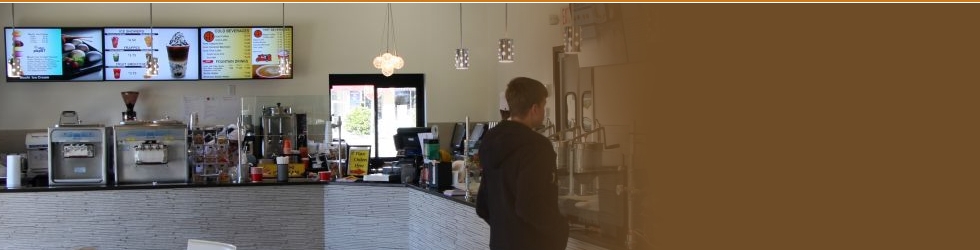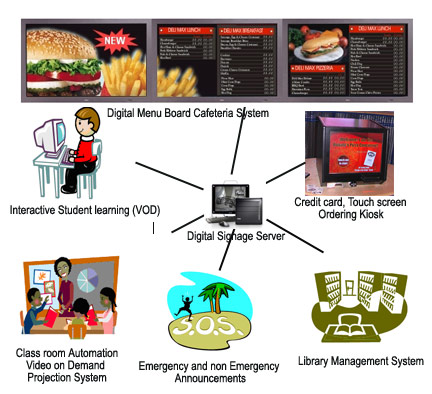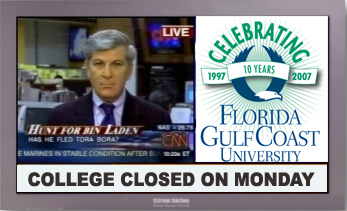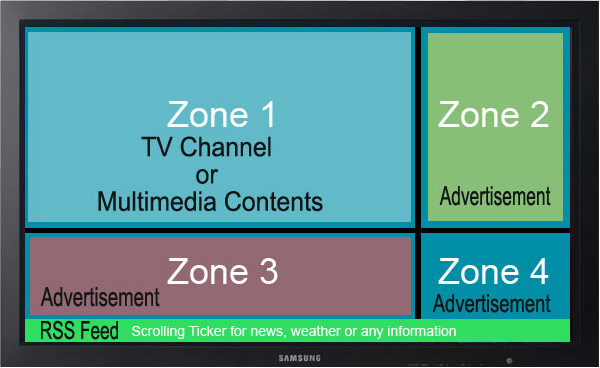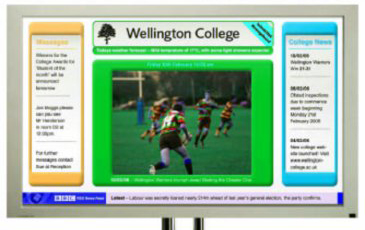Education Market
Digital Signage Solution for Education Market
| ||||
Media 2000 Systems Inc. is an integrated technology solution for the enterprise, delivers the state of the art technology solutions and services that help customers achieve their business goals. We are a full-service provider of digital signage and interactive kiosk network solutions. Our comprehensive suite of products and services includes system consulting and design, content management software, interactive solutions, installation services, network hosting and management, remote monitoring and display diagnostics, reporting capabilities and technical support. Our product and services have been used to power thousands of digital screens across more than 23 countries worldwide, with a client base covering retail, corporate communications, hospitality, travel, real estate, banking, entertainment and Retail markets. Campus Digital signage network The millennial generation was raised on the moving image. HDTV, MTV, flat-screen PCs, and other electronics have created a generation with high expectations of media and its messages. No wonder digital signage--a new presentation technology--is making its way onto campus. Visual communication network delver powerful and appealing video-based messages. On-campus electronic displays deliver these attractive messages, reaching students in a place where they cannot change the channel. Quite simply, this is an attractive method of communications that is very hard to ignore. If there is a sale at the campus bookstore, a concert on campus, cafeteria’s new menu announcements or a change in the registration schedules, a dynamic sign can deliver the message. Even better than just displaying the message, the message can be incorporated with moving mages, animated logos and video clips to increase the aggregation of eyeballs. No print poster can offer this magnitude of attraction. If there's a sale in the bookstore, a new cell phone plan for students, or a concert on campus, a digital sign can deliver the message. Even better, that message can be punched up with animated logos, photos, video clips, and text messages that change every few seconds. No print poster can do that. Application and Key Benefits A network of dynamic signage can be effectively used in a number of different locations on campus and for a number of different purposes. Remote management allows content to be updated on one computer and broadcast to all the screens across campus. One of digital signage’s greatest assets is its ability to place messages on screens within highly targeted locales. Universities, where tens of thousands of students are concentrated on several acres of campus, are emerging as favorable locales for screen deployments. Example Applications for Digital Signage in Education
Notice Board: On college and school campuses, a familiar scene is a cluttered bulletin board overflowing with flyers for club meetings, band promos, Greek life announcements and, probably buried under them all, messages from the university itself. Digital signage on campus is emerging as a way to not only clean up those billboards, but offer school officials a way to directly deliver their messages to students. Emergency alerts: As part of campus information system should be flexible. In particular, it should be able to double as an emergency messaging system. With M2K dynamic signage solution, campus administration can utilize the same system that offers advertising, announcements, and campus information to provide visual emergency notification and information across campus. College and university campuses are not immune to the threats and events that challenge every local community – potential weather disasters and threats to personal safety are unhappily common occurrences that require appropriate action on the campus. In less extreme situations, this type of immediate notification capability is also beneficial for weather delays, class rescheduling, or event cancellation. RSS feed: from the school’s Web site automatically uploads school news to the screen, in addition to daily announcements and entertainment news. Guidance staff can post college-visit dates, SAT testing information, and promotional content from colleges and universities. Library Message board: Digital signage welcomes visitors and helps create a sophisticated and elegant atmosphere throughout the library. Every aspect of the system is managed from a single point by the library's Webmaster. Scheduling information for each room is automatically updated and posted to the appropriate display without intervention from library staff. All information displayed on the screens is visible from the central management point and communications between applications can be logged at the Server. The system is capable of delivering same information through the library locations. Also, the system can alert emergency situations, text scrolls, RSS feeds for news and weather information. Retail and Food services Menu boards M2K campus Digital signage network can also support your retail and food services Digital menu board operation. If your food service operation is big and spread across the multiple locations, use a dedicated food service content management server to manage your concessions and restaurants in the campus locations. This technology can help to maintain the menu boards and in-store marketing and promotions much easier than ever before. Multiple menu boards and locations can be updated with a click of a button and you can cross market your retail and food services offerings in the campus network also. Please visit Digital menu board page for more information about the
Revenue thru Advertising Digital Signage offers opportunities for revenue generation thru dynamic advertising. At the campus bookstore, dynamic signs inform students about textbook buy back programs, current sale items, and promote campus box office, digital signs preview upcoming events and support ticket sales. Similar to the use of this technology in the retail market, influencing the purchasing initiative at the point of-sale creates additional revenues. Around campus, digital sign not only provide official campus information, but they can also advertise events sponsored by campus organizations. Groups can promote charity drives, membership campaigns and social events. Sign can create awareness and excitement for campus elections. And digital signs can provide information on local area events, increasing the tie between the campus and the community. Advertising does not have to be restricted to campus programs only. Commercial applications offer additional revenue. Local retailers and eateries can place their messages in front of thousands of students, faculty and staff who cross the power and influence of this technology are potential advertising candidates as well. Dynamic signage is a great compliment for summer conferences and seminars. The signs post the current agenda, publish agenda changes, direct attendees to meeting rooms, provide administrative conference information and promote and support special activities. Where the campus rents AV equipment in support of conferences and seminars, the addition of digital signage increases the potential revenue of each event. Campus carrier placement department can charge the interested companies to post their job opportunities in the campus digital signage system for the students those who are looking for full, time, part time and internship opportunities. Lobby Signage and KIOSKS
Interactive Classroom Instructional Display (Class room Automation)
Dynamic displays have now found their way from halls and bookstores into classrooms. Electronic media can now provide important information directly in the learning environment as part of the curriculum. In the classroom, large format displays are taking place of instructional mediums such as whiteboards and projectors. Interactive touch overlays can assist professors by providing a ‘dynamic whiteboard’ to allow for content and research to be saved at the touch of a button. Overhead displays allow for many more uses than traditional projectors. The displays can be directly connected to the professor’s laptop, campus cable network or other multimedia input In the multimedia learning environment, students can utilize signage software applications to create and publish their work to these electronic signs. In fact students can now collaborate on group creative projects, seeing each others work, on a centrally connected display. How to get started with Digital Signage Technology Implementing digital signage can be as simple as adding a sign or two at the campus bookstore or as complex as creating an entire network of signs to operate cooperatively as a campus information system. Even simple implementations have the tendency to grow into more expansive systems, so regardless of how small or large the initial implementation, it is worth giving significant consideration to financial implications, operational implications and content creation. Financial Implications While the lift in sales at the campus bookstore due to promotional activities and the revenue from selling advertising space can be measured and quantified, it is much more difficult to account for the intangible benefit of dynamic signage such as enhanced student experience and emergency awareness. Costs of implementing a digital signage network include video controllers, displays and content creation and management. It is good news that the manufacturing of large format displays is at an all time high with per unit sales prices on a continual downward trend. One approach to building a campus information system built on dynamic digital displays is to grow the network over a period of time. It may seem very appealing to do everything at once, but it is not required and it may be more effective to create a plan for managed growth. Institutions should choose a flexible content delivery platform that allows for growth at a low cost. Operational Implications The implication of a dynamic signage is not independent of the other student-oriented activities of an institute of higher Education. Indeed, it must follow the overall business and marketing strategy. Consistency across different locations and activities will lead to the best possible results. The adoption and implementation of a dynamic signage system requires strategic alignment. The framework that education environments can use in assessing a dynamic signage initiative is outlined below. The deployment of a campus information system built on dynamic signage requires coordination across many function areas of business. Information Technology, marketing, Administration, and others must collaborate on an effective content strategy to deliver messages with impact. Despite historical distance between these organizations, cooperation is necessity to get the most effective usage of a network of dynamic signage. Arguments have been made as to whether the content of the technology itself is most important. In fact, one cannot exist with out the other. The content could be the most brilliantly produced message ever seen but without the proper technology, it would go unseen. Likewise, the technology must be utilized to catch the attention of visitors, students, staff and faculty in order to be a wise investment. A solid, cohesive strategy for both of these dynamics will lead to a successful digital signage implementation and the effective transition from a network of digital signs to a campus information system. Technology Strategy The element of technology strategy in implementation of the appropriate infrastructure is influenced by the choice of hardware, software placement, and solution provider. Campuses should look for a total solutions provider that can guide the entire lifecycle including design, sourcing, implementation, and meeting support requirements. Two issues must be considered prior to implementation of a dynamic signage network. First, will the content be centrally managed and distributed across the LAN/WAN of will it be reproduced onto DVD? Second, is the current network infrastructure capable of handling the additional traffic? Most content downloads can be performed in off-peak hours to minimize the impact on the data network. Once efficient content delivery is assured, the next consideration is the optimal medium for display. Numerous options are available, including Plasma, LCD, Projectors and Outdoor color LED displays. Displays can effectively be placed indoors or outdoors. Enclosures can be made to match campus colors and logos, protect against the environment, and protect against the unfortunate circumstances of vandalism. The most effective location for digital signage must be based on the objective and content for each sign. Content Strategy With the infrastructure in place, determining the appropriate messaging content and the delivery approach to support the strategy forms the nest step in the framework. The objective for the content drives decision like how long the message loop should be, how often messages will change during the day, the week, the month, the semester, and what the schedule will be for the messaging. Content strategy also includes identifying additional uses such as selling advertising space to outside companies to help fund the initiative. Ultimately, two decisions will have the greatest impact – who will do the creative work and who will manage the delivery of the content. There are several things to look for when selecting a software platform to deliver and manage the content. The first thing is to find a flexible platform that allows for the input of multiple verities of media i.e. MPEG, AVI, JPEG, GIF, TIF, etc. Another Conclusion Implementing a Digital Signage Solution in an education environment requires not only a knowledge of the technical requirements but a practical approach to ensuring best practices. M2K System’s expertise in the Digital Signage solutions can help your organization develop a solution road map to identify your needs and make sure that the technology meets your business requirements. Such a roadmap can serve as a basis for designing an effective content program as well as the technology architecture. This program will include policies, procedures, and assessments as well as metrics associated with the measurements of effectiveness in your higher education environment. Why Media 2000 Systems:
|